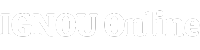IGNOU ID Card 2024-24: An IGNOU ID Card is an important document for all IGNOU students. It is a proof of your identity as an IGNOU student and it allows you to access various IGNOU services, such as appearing for examinations, accessing library resources, and availing of student discounts. Once you have completed the admission process and your admission is confirmed, you can download your IGNOU ID Card immediately from the IGNOU Student Zone Portal.
IGNOU ID Card 2024
An IGNOU ID Card is a plastic Card that contains your personal information, such as your name, enrollment number, program name, and photograph. It also has a unique barcode that can be used to identify you as an IGNOU student. The Indira Gandhi National Open University (IGNOU) ID Card is an important document for all IGNOU students. It is a valid proof of identity and enrollment at IGNOU. The Identity Card is also required for accessing various IGNOU services, such as attending examinations, collecting study materials, and using the library. IGNOU Identity Cards are generated automatically by the IGNOU Portal after the confirmation of admission. Students can download their ID Cards in PDF format from the IGNOU Student Zone Portal.

Importance Of IGNOU ID Card 2024
An IGNOU Identity Card is important for the following reasons:
- It is a proof of your identity as an IGNOU student.
- It allows you to access various IGNOU services, such as appearing for examinations, accessing library resources, and availing of student discounts.
- It can be used as a valid ID Card for various purposes, such as opening a bank account or applying for a passport.
Download IGNOU ID Card 2024 Online
Once you have completed the admission process and your admission is confirmed, you can download your IGNOU Identity Card immediately from the IGNOU Student Zone portal. There are two ways to Download your IGNOU ID Card.
1. Download your IGNOU ID Card online
- Go to the IGNOU website i.e www.igram.ignou.ac.in.
- Click on the “Students” tab.
- Click on the “My IGNOU” link.
- Enter your enrollment number and password.
- Click on the “Download ID Card” link.
- Your IGNOU ID Card will be displayed in PDF format.
- Save the PDF file to your computer.
2. Get your IGNOU ID Card from your regional center
If you are unable to download your IGNOU ID Card online, you can get it from your regional center. To do this, you need to visit your regional center in person and submit the following documents:
- A copy of your admission confirmation letter
- A copy of your Aadhaar Card or PAN Card
- A recent passport-size photograph
Once you have submitted the required documents, you will be issued your IGNOU ID Card.
If you are unable to download your Identity Card after a few days, you can contact your IGNOU regional center for assistance.
IGNOU ID Card Download with Enrollment No
To download your IGNOU Identity Card with your enrollment number, follow these steps:
- Go to the IGNOU Student Zone portal.
- Log in using your enrollment number and password.
- Click on the “Download ID Card” link.
- Your ID Card will be downloaded in PDF format.
- You can then print out your ID Card and use it.
Important note:
- If you have not yet received your enrollment number, you cannot download your IGNOU Identity Card.
- You must have a valid enrollment number and password to download your Identity Card.
- IGNOU Hall Ticket June 2024 Download Online, Check Admit Card @ www.ignou.ac.in
- IGNOU Assignment Question Paper 2024 PDF
- IGNOU Admit Card December 2023, Download Online DEC Admit Card @ www.ignou.ac.in
- IGNOU Scholarship 2024 Apply Online, Check Eligibility, Last Date @ www.ignou.ac.in
- IGNOU Marksheet 2024 Download Online, Check Dispatch Status @ www.ignou.ac.in
IGNOU ID Card Download PDF Password
The IGNOU ID Card download PDF password is your enrollment number. Your enrollment number is a unique 9 or 10-digit number that is assigned to you when you enroll at IGNOU. You can find your enrollment number on your admission confirmation letter or in the IGNOU Student Zone portal.
Forgot IGNOU Username or Password
If you forgot your IGNOU username or password, you can follow these steps to reset them:
Forgot username:
- Go to the following link: https://ignouiop.samarth.edu.in/index.php/registration/adm/request-username-reset
- Enter your control number and click on the “Send” button.
- An OTP will be sent to your registered mobile number.
- Enter the OTP in the field provided and click on the “Reset” button.
- Your username will be displayed on the screen.
Forgot password:
- Go to the following link: https://ignouiop.samarth.edu.in/index.php/registration/adm/request-password-reset
- Enter your registered username and click on the “Send” button.
- An OTP will be sent to your registered mobile number.
- Enter the OTP in the field provided and click on the “Reset” button.
- You will be able to create a new password for your IGNOU account.
How to Get a Duplicate ID Card?
If any student misplaced and lost their IGNOU ID Card then there is no need to worry about it because you can collect the duplicate ID card from your regional centre office by submitting an application or you can download the same again from IGNOU Online Admission Portal.
To get a duplicate IGNOU ID card, you need to follow these steps:
- Visit your IGNOU regional center or study center.
- Fill out a duplicate ID card application form.
- Submit the following documents along with the application form:
- A copy of your FIR (First Information Report) if you have lost your ID card.
- A recent passport-size photograph.
- A fee of Rs. 100.
Once you have submitted the application form and required documents, your regional center or study center will issue you a duplicate ID card.
Can I Collect the IGNOU ID Card Offline?
Yes, if any of the candidates have taken admission through offline mode then they have to collect their identity card from the concerned regional centre of IGNOU University and the ID card must be attested by the Regional Center to make it valid. If any candidate has taken online admission in IGNOU University but facing difficulties while downloading their ID card then they can also collect the ID card from their RCs in the print format.
Things to Do After Downloading IGNOU ID Card
We request to all candidates they must verify all details printed on the ID card like their Name, Course Code, Session etc so that they can correct the wrong information found in their ID card before the commencement of the first term-end examination. If your ID Card has the wrong details then the same details will be printed on your mark sheet and certificate so correct the details before your first examination.
Here are some things you can do after downloading your IGNOU ID card:
- Print and laminate your ID card. Once you have downloaded your ID card, you should print it out and laminate it. This will help to protect your card from damage and make it last longer.
- Keep your ID card with you at all times. You will need your ID card to access IGNOU facilities and services, such as the library, study center, and examination hall. You may also need your ID card to apply for jobs and internships.
- Submit your ID card for verification. When you submit your IGNOU assignments or register for exams, you will need to submit a copy of your ID card for verification.
- Use your ID card to avail of discounts and benefits. Many businesses and organizations offer discounts and benefits to IGNOU students. You can use your ID card to avail of these benefits.
Details Mentioned In IGNOU ID Card
The IGNOU ID Card contains the following information:
- Student’s name
- Enrollment number
- Date of birth
- Photograph
- Signature
- Course name
- Program name
- Regional center name
- Validity date
Students must carry their IGNOU ID Card with them at all times, especially when they are visiting the IGNOU campus or attending any IGNOU-related event.
Who to Contact if I haven’t received ID Card?
If your Identity card is not generated or available for download at the online admission portal even after getting the confirmation message or email of admission from IGNOU University then you can email at csrc@ignou.ac.in to get your IGNOU ID Card through online mode.
You can also register your complaint at the IGNOU IGRAM portal. The students also have the option to get the printed ID card from their concerned regional centre by visiting there personally.
FAQs
What are the eligibility criteria for downloading an IGNOU ID Card?
All IGNOU students are eligible to download an IGNOU ID Card.
What documents do I need to download my IGNOU ID Card?
You do not need any documents to download your IGNOU ID Card. You only need your enrollment number and password.
What is the format of the IGNOU ID Card?
The IGNOU ID Card is a plastic Card that is approximately the same size as a credit Card. It contains your personal information, such as your name, enrollment number, program name, and photograph. It also has a unique barcode that can be used to identify you as an IGNOU student.
Can I download my IGNOU ID Card multiple times?
Yes, you can download your IGNOU ID Card multiple times. However, only the most recent version of your ID Card will be valid.
What should I do if I lose my IGNOU ID Card?
If you lose your IGNOU ID Card, you can apply for a duplicate ID Card. To do this, you will need to pay a fee and submit a copy of your police complaint.
What should I do if I have any problems downloading my IGNOU ID Card?
If you have any problems downloading your IGNOU ID Card, you can contact the IGNOU Student Support Centre for assistance.
Can I use my IGNOU ID Card as a government-issued ID Card?
The IGNOU ID Card is not a government-issued ID Card. However, it can be used as a valid ID Card for various purposes, such as opening a bank account or applying for a passport.
I hope this article has been helpful. Please let me know if you have any other questions.