IGNOU Hall Ticket: An IGNOU Hall Ticket, also known as an admit card, is a mandatory document that students must carry to their term-end examinations. It contains the student’s name, enrollment number, course details, and examination center information. The Hall Ticket is a proof of the student’s identity and eligibility to take the examination. The IGNOU Hall Ticket 2024 is typically released 15-20 days before the start of the term-end examinations.
Students are advised to download and verify their Hall Tickets well in advance of the examination date.
If you lose your IGNOU Hall Ticket, you can apply for a duplicate Hall Ticket from the IGNOU website.
You must carry your IGNOU Hall Ticket to the examination center on the day of the examination.
If you arrive at the examination center without your IGNOU Hall Ticket, you will not be allowed to enter the examination hall.
IGNOU Hall Ticket 2024
The IGNOU Hall Ticket June 2024 term-end examinations is expected to be released in the last week of November 2024. Students can download their Hall Tickets from the IGNOU website (www.ignou.ac.in). Students are advised to download and verify their Hall Tickets well in advance of the examination date. The Hall Ticket is a mandatory document that students must carry to the examination center. If you lose your Hall Ticket, you can apply for a duplicate Hall Ticket from the IGNOU website.
IGNOU Hall Ticket 2024 Highlights
| University Name | Indira Gandhi National Open University |
| Exam Name | June 2024 Term End Examination |
| Course Name | UG, PG, Diploma, Certificates etc. |
| Datesheet Released Date | 25th February 2024 |
| Examination Start Date | 01 June 2024 |
| Examination End Date | 05 July 2024 |
| IGNOU Hall Ticket Release Date | Not Released Yet |
| Hall Ticket Helpline Number | 011 – 29572209, 011 – 29572202 |
| IGNOU Hall Ticket Download Link | www.ignou.ac.in |

How To Download IGNOU Hall Ticket 2024
To download your IGNOU Hall Ticket, you can follow these steps:
- Visit the IGNOU website www.ignou.ac.in.
- Click on the “Student Zone” tab.
- Login to your student account.
- Go to the “Examination” tab.
- Click on the “Hall Ticket” link.
- Select the Hall Ticket for the examination that you want to download.
- Click on the “Download” button.
The Hall Ticket will be downloaded in PDF format. You can then save it to your computer or print it out.
- IGNOU Hall Ticket June 2024 Download Online, Check Admit Card @ www.ignou.ac.in
- IGNOU Assignment Question Paper 2024 PDF
- IGNOU Admit Card December 2023, Download Online DEC Admit Card @ www.ignou.ac.in
- IGNOU Scholarship 2024 Apply Online, Check Eligibility, Last Date @ www.ignou.ac.in
- IGNOU Marksheet 2024 Download Online, Check Dispatch Status @ www.ignou.ac.in
Click To Download the IGNOU Hall Ticket 2024
Details Mentioned In Hall Ticket June 2024
The following details are mentioned in the IGNOU Hall Ticket for June 2024:
- Student’s name
- Enrollment number
- Program details
- Course details
- Examination center information
- Date and time of the examination
In addition to these details, the IGNOU Hall Ticket 2024 may also include the following information:
- Instructions to students
- Code of conduct
- List of items that are allowed and not allowed in the examination hall
Students are advised to read the instructions on their Hall Ticket carefully and follow them strictly.
What should I do if I lose my IGNOU Hall Ticket?
If you lose your IGNOU Hall Ticket 2024, you can apply for a duplicate Hall Ticket from the IGNOU website. To do this, you will need to fill out an application form and pay a fee. The application form can be downloaded from the IGNOU website. Once you have submitted the application form and fee, the duplicate Hall Ticket will be issued to you within a few days.
Hall Ticket Instructions For Students
Here are some additional tips for using your IGNOU Hall Ticket 2024:
- Arrive at the examination center at least 30 minutes before the scheduled start time of the examination.
- Show your Hall Ticket to the examination invigilator before entering the examination hall.
- Keep your Hall Ticket with you throughout the duration of the examination.
- Do not write anything on your Hall Ticket.
- If you have any questions or concerns, raise them with the examination invigilator.
Things To Do After Downloading IGNOU Hall Ticket 2024
Here are some things you can do after downloading your IGNOU Hall Ticket 2024:
- Verify the information on your Hall Ticket carefully. Make sure that your name, enrollment number, program details, course details, examination center information, and the date and time of the examination are all correct.
- Take a print out of your Hall Ticket and keep it safe. You will need to carry your Hall Ticket to the examination center on the day of the examination.
- Make sure that you know the location of your examination center. You can check the address and location of your examination center on your Hall Ticket.
- Plan your travel to the examination center in advance. Make sure that you arrive at the examination center at least 30 minutes before the scheduled start time of the examination.
- Gather all of the necessary materials for the examination. This may include pens, pencils, erasers, and any other materials that are allowed in the examination hall.
- Get a good night’s sleep before the examination. This will help you to be alert and focused on the day of the examination.
- Eat a healthy breakfast before the examination. This will give you the energy you need to perform your best.
IGNOU Hall Ticket 2024 FAQs
When will the IGNOU Hall Ticket for June 2024 be released?
The IGNOU Hall Ticket for June 2024 is expected to be released in the last week of November 2024.
How can I download my IGNOU Hall Ticket 2024?
To download your IGNOU Hall Ticket, you can follow these steps: 1. Visit the IGNOU website (www.ignou.ac.in).
What information is mentioned on the IGNOU Hall Ticket 2024?
The following information is mentioned on the IGNOU Hall Ticket 2024: * Student’s name * Enrollment number * Program details * Course details * Examination center information * Date and time of the examination
What should I do if I lose my IGNOU Hall Ticket?
If you lose your IGNOU Hall Ticket, you can apply for a duplicate Hall Ticket from the IGNOU website. To do this, you will need to fill out an application form and pay a fee. The application form can be downloaded from the IGNOU website. Once you have submitted the application form and fee, the duplicate Hall Ticket will be issued to you within a few days.
What should I carry to the IGNOU examination hall?
You must carry the following to the IGNOU examination hall: * Your IGNOU Hall Ticket * A valid ID card (such as your Aadhaar card or passport) * Pens and pencils * An eraser * Any other materials that are allowed in the examination hall (such as a calculator or a dictionary)
What should I not carry to the IGNOU examination hall?
You must not carry the following to the IGNOU examination hall: * Any electronic devices (such as a mobile phone, laptop, or tablet) * Any books or notes * Any weapons or dangerous objects
What should I do if I arrive late for the IGNOU examination?
If you arrive late for the IGNOU examination, you will not be allowed to enter the examination hall. It is important to arrive at the examination center at least 30 minutes before the scheduled start time of the examination.
What should I do if I am feeling unwell during the IGNOU examination?
If you are feeling unwell during the IGNOU examination, you should raise your hand and inform the examination invigilator. The invigilator will take you to the nearest medical room for assistance.
What should I do if I have any questions during the IGNOU examination?
If you have any questions during the IGNOU examination, you should raise your hand and inform the examination invigilator. The invigilator will try to answer your question or help you to find the answer.
What should I do after completing the IGNOU examination?
Once you have completed the IGNOU examination, you should hand in your examination paper to the examination invigilator. You should then leave the examination hall quietly.
I hope this information is helpful. Please let me know if you have any other questions.
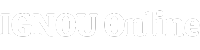
Can i change my Ignou Exam Centre shown in Hall Ticket